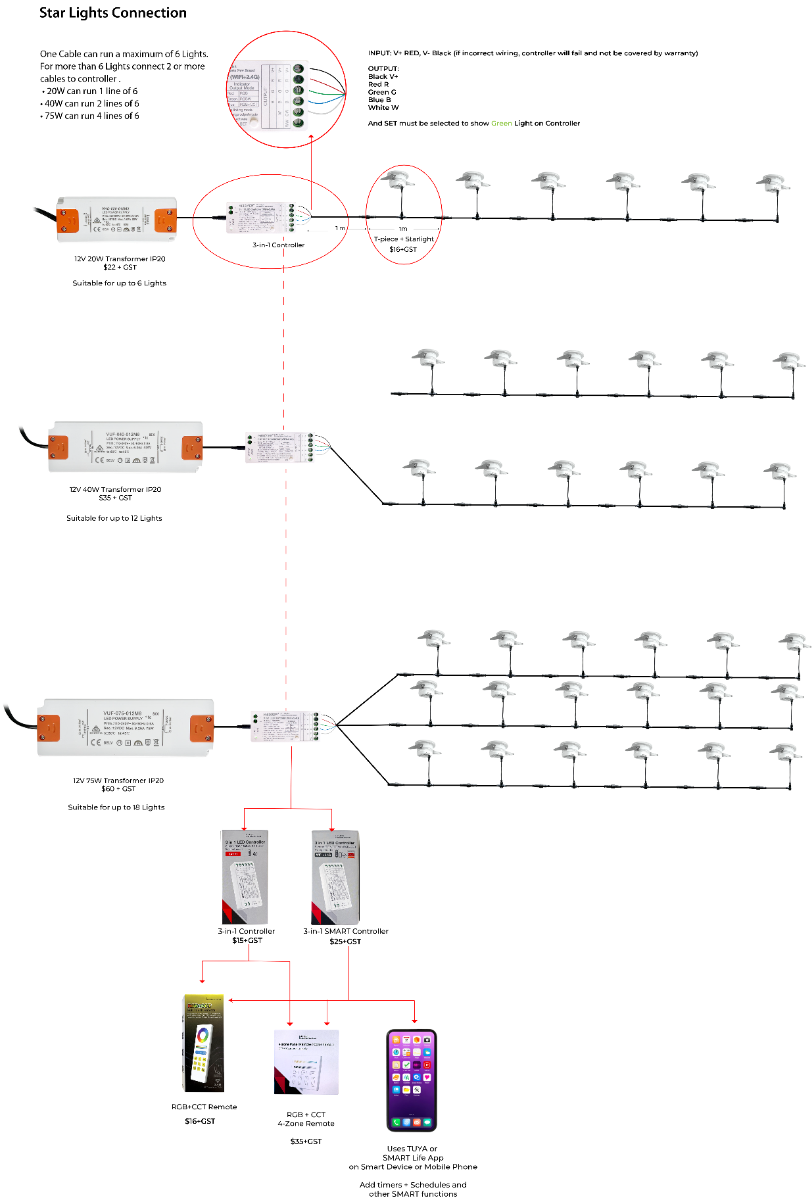Craig Benporath
- August 20, 2024
Greenhse Technologies offers high-quality, energy-saving, bright LED Star Lights in Perth. We have a wide range of LED Star Light options - single colour (3200k/4000k/5000k/6000k/Blue) and full-colour Smart waterproof RGBW.
Incorporating coloured RGBW Star Lights into a home’s lighting design can transform the atmosphere and make it more tailored to personal preferences. Connecting RGBW LED downlights is more complicated than single-colour starlights and involves a few key components and steps that must be followed for a successful installation.
This blog will teach you the Specifications and Connection Guidelines for Star Light Installation.
Please ensure you order the correct components for your installation by first reading the specifications and connection guidelines below.
Click to checkout: https://greenhse.com/media/sparsh/product_attachment/Star_Lights_connection_Small.pdf
- January 19, 2024
In recent years, the importance of sustainable living has gained significant attention. From reducing carbon footprints to conserving energy, individuals are actively seeking ways to create a more sustainable lifestyle. One area where sustainability can be easily implemented is in our homes. In this blog, we explore how LED lights and DC Fans can play a crucial role in creating a sustainable home.
LED Downlights have been a great innovation, and are saving between 50 and 80% on electricity costs compared with older incandescent, Halogen and even fluorescent or Compact Fluorescent globes. This significant reduction in energy consumption translates into lower electricity bills and a reduced strain on the environment. To know more about Why LED Downlights are Beneficial.
LED designs and improvements have also ensured better lighting solutions. Colour temperature can now be selected to suit the requirement, new lens designs can ensure low glare and LED lights can now be integrated with smart home systems, enabling homeowners to control and automate their lighting. Smart Bluetooth and WiFi lighting systems allow for personalised settings, timers, and motion sensors, optimising energy usage and reducing unnecessary lighting.
LED lights have an impressive lifespan, lasting up to 25 times longer than traditional bulbs. This longevity not only reduces the frequency of replacements but also minimises the amount of waste generated. By choosing LED Downlights, homeowners can contribute to a more sustainable waste management system.
The energy efficiency of LED Downlights directly translates to a reduced carbon footprint. By
- June 13, 2023
SMART Kinetic RF switches, offered by Greenhse Technologies, are the best choice for smart homes due to their unparalleled advantages. These wireless switches offer effortless installation, eliminating the need for complex wiring and making them perfect for retrofitting existing homes. Their energy efficiency allows for reduced power consumption and automated scheduling, optimizing energy usage and lowering electricity bills. With reliable and responsive RF technology, Smart Kinetic RF switches ensure seamless communication within a smart home, even through walls and obstacles. Their flexibility and scalability allow for easy relocation and expansion as smart home needs evolve. Compatible with various smart home ecosystems, these switches integrate effortlessly, providing convenient control through voice assistants or dedicated mobile apps.
Watch the video: Kinetic RF Switches
CHARACTERISTICS OF KINETIC RF SWITCHES
- Kinetic switches require no connected wires, or even batteries.
- They connect directly to a receiving Module placed in the ceiling near the lights or device.
- Available in 1, 2 & 3 gang, they are attractive, very strong, neat and completely waterproof, IP67
- These switches can connect to various different control modules;- 1000W Receiver Dual 1200W Receiver (600W x 2) Dimmer 100W Receiver Smart 600W Receiver Smart Dimmer 100W Receiver
- Depending on the receiver Module selected, Kinetic switches can turn devices ON/OFF, DIM and even with SMART Control.
- March 15, 2023
24V PROFESSIONAL LED STRIP LIGHTING
There are many types and styles of 24V Strip Lighting available at the Greenhse store in Perth. We have selected the latest styles to give you the best lighting effects to complement and improve your home or commercial application.
This 24V LED Strip Lighting is designed to supply long seamless lighting to homes and commercial installations. It provides complete, even lighting with the best aesthetics. It is also referred to as Architectural lighting, which is often hidden in small niches or recesses so that only the lighting effect is seen.
Strip Lighting can be exceptionally bright, up to 4500 lumens/metre, and very versatile, being used indoors or outdoors. It is available in numerous colour options, brightnesses, and lengths.
We constantly update strip options for the best value and product so that some specifications may change.
Various channel types (with diffusers) in 3m lengths are available.
Main feature highlights of 24V LED Strip Lights:
• High Lumens up to 4500 Lumens/metre, brighter than fluorescent tubes
• Very high density, up to 240 LEDs/m SMD or 505 LEDs COB, creating bright dotless strip lighting effects
• 24V has half the current and heat, therefore double the lifespan
• Long lifespan of up to 50,000 hours (when used with aluminium profile/channel)
February 24, 2023After reading the previous blogs, 'What Do You Need To Make Your Home Smart?' and 'Smart Lighting Products and Accessories in Perth', this blog will help you with connecting and setting up Smart Switches on the “Smart Life” or “Tuya” App.
A. CONNECTING AND SET-UP:
Ensure your WiFi is set up and working well, and if you plan on using more than 10 Smart devices, invest in a good WiFi extender, such as the UBIQUITI U6-LR.
- Set up a separate 2.4GHz network with its own name and password, or ask your provider/WiFi supplier to set this up before leaving. Please use a name and password you can remember correctly and get right each time.
- Load and register the “Smart Life” or “Tuya” App. (Note; if you are using products at your home and your office, register both apps and use one for each. This will make managing devices a lot simpler. Also, register Alexa or Google to a different account for each.)
- Select the 2.4GHz WiFi option on your Smart device and ensure you have good connection strength where the device will be added. (3 bars or more on signal strength).
- Follow the product installation instructions and use the same 2.4GHz name and password.
NOTE: Some Wifi Routers will have a function called “Band Steering” This can be useful for 5GHz products, as it will prioritise 5GHz but when moving further from the router will switch to 2.5GHz to maintain a connection. The problem with Band Steering is that both the 2.4GHz and 5GHz will have the same name and password. In order to set up different names, this will need to be turned off.
TIP: Standard Home Routers are not designed to
February 23, 2023Smart Lighting:
The most useful Smart product for a home, in my opinion, would be lighting. Smart lights have many advantages:
- The light can turn on and off by voice or App and even be set to a schedule.
- The Brightness level can be selected from 1-100%, ensuring comfortable and practical lighting levels as well as energy saving when lower levels are selected.
- The colour temperature can be selected to suit your home and preference, adjusting from very Warm 2700k to 6500k Cool White. There are also human-centric settings adjusting the colour temperature according to the time of the day, which can help with sleep patterns and health.
- Full-colour options are also available, with blue light settings suitable in Home theatres, colour changing with music to enliven any home function or to appeal to teenagers’ individuality.
SMART Switches:
- Although Smart Lights can be turned on and off with the App, there is always a possibility that the wall switch gets turned off.
- Smart switches can work well with normal and Smart lighting, enabling them to be turned on and off from anywhere in the world and for schedules to be set.
- Smart switches can save a lot of construction costs since complicated communication wiring is no longer required to be planned and placed while building a home. Smart switches can be linked together in numerous combinations, as 2-way, 3-way or more.
- Smart switches can be added with no load wires as 2-way or 3-way switches as mentioned above, as well as to connect to remote Smart receivers, strip lighting, garden lights, or Smart plugs c
February 23, 2023Smart homes have become quite popular in Perth; it makes your life easier and more efficient. You may remotely control your home lighting and other home essentials. If you want to make your home smart, read the blog, and get to know the What Do You Need To Make Your Home Smart?
To make your home SMART or SMART- READY, you only need 2 things:
1. A good WiFi system.
2. Neutral wires to your switches. There are solutions for homes without Neutral wires, although with Neutral wires, the costs are lower, switches are more stable and options are simpler.
WHAT IS A GOOD WIFI SYSTEM?
A good WiFi system is one which will give you good WiFi coverage throughout your entire home and even outside areas where Smart products may be needed.
It also needs to be quick and allow sufficient devices to be connected. This will prevent the slow functioning of Smart devices and, even more importantly, prevent them from disconnecting and not functioning at all.
A standard home Router is NOT designed to manage a Smart Home. The signal will not be strong, and generally the maximum number of 2.4GHz devices it can connect to will be 12. In addition, it does not manage the signal optimally between devices but will divide the bandwidth 12 times and be extremely slow.
There are many devices available, I can only recommend what works the best from experience, and this is the UBIQUITI range. UBIQUITI U6-LR is a single device that can control a complete home. I use one carefully positioned device to control a double-storey home inside and outside. However, a second Ubiquiti or even a simple WiFi booster can assist in ensuring stronger signals for larger homes or areas further from the Extender.
These devices are designed to be positioned under the ceiling, centrally in a home, and connect to the Router with
September 20, 2022Achieving brightly lit rooms is the primary focus for most homeowners. However, there are several options that provide bright lighting but more importantly comfort, style, and aesthetics.
LED Downlights in Perth are the most popular new type of lighting. Placing downlights carefully in a home allows for even and bright lighting with very low running costs.
Regular downlights, however, have a PC diffuser to hide the LED chips. These give a very wide spread of light which is good for certain applications but unfortunately, they have a lot of glare which shines directly into your eyes which causes eye strain and discomfort, especially if you have 4, 6, or even 8 downlights in a room.Low-glare downlights have light directed with a narrower beam angle, such as 60º, as opposed to the standard 100-120º. This results in the light not shining sideways into your eyes.
Glare on a downlight is measured in UGR. The lower the UGR, the less glare.
A UGR<16 would have very low glare and indicate a beam angle of about 30º. A very low beam angle can be required for specific features and is suitable for star lights. A low beam angle would not be suitable for general lighting.
In order to achieve a good balance between comfort and distributed lighting, a UGR<19 would be suitable. UGR<19 is also thJuly 01, 2022Read all about Greenhse's new 8W LED low profile downlight features, competitor comparison and video explanation in our blog - 'NEW Easy Connect Low Profile 8W LED DownlightMay 18, 2022Watch the video: Kinetic RF Switches
Smart devices are set to work on the 2.4 GHz frequency and will not connect and work on 5GHz. Even though 2.4 GHz carries less information, it has better range than the 5 GHz frequency band. The problem, however, is that many of the newer models of routers come with simultaneous 5 GHz and 2.4 GHz bands, called a Dual Band Router, and the 5GHz is quicker and tries to connect to the devices, thereby preventing them from connecting.
In order to enable linking, a seperate 2.4 GHz band is required, or the 5 GHz band needs to be temporarily turned off while linking. During the linking process, both your mobile device and your smart device need to connect to the same 2.4 GHz signal.
You do not need to disable the 5GHz band if you can separate the two bands by logging on to your router and, through the settings, changing the name (SSID) of each band. i.e., my network 2.4 and my network 5. Then, connect to the WiFi name allocated to the 2.4GHz band on your phone and use the same name and password when linking the smart device.
Logging into your router configuration page:
Your router has a configuration page where the user can change and alter settings, wifi name and password. You can also log in and set up a dedicated 2,4GHz network to differentiate this from the 5GHz. You can also set your own name and password for each band. The login information will normally be printed on a label on the router.
Every router has an IP address (internal Protocol) that can be entered into a web browser's address bar. The most common universal IP addresses are: 192.168.0.1 OR 192.196.1.1 After you entered one of those two addresses, a username